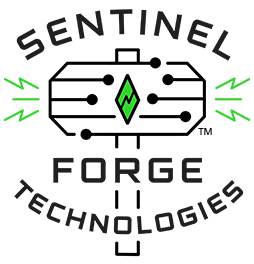One Easy Trick to Generate Secure Passwords That Are Easy to Remember
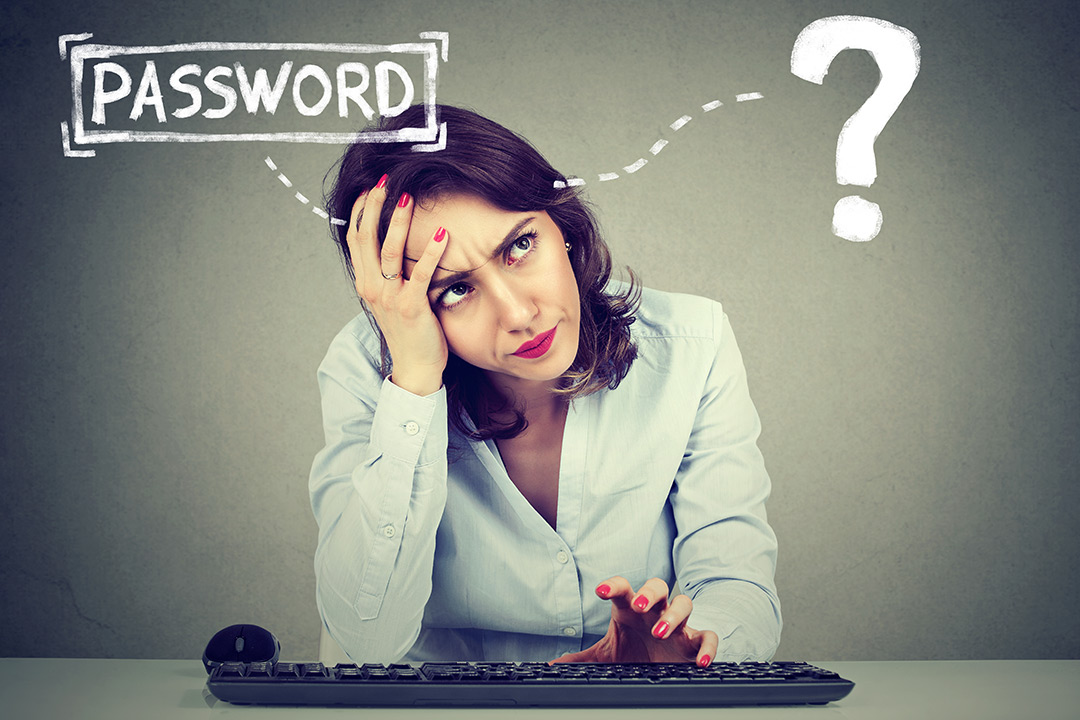
Are you tired of having to create yet another account for yet another website or another new piece of software? New accounts mean new passwords, and new passwords mean new complicated password rules!
Everybody has probably heard what we’re supposed to do for our passwords. For every account, we’re supposed to have a brand-new password that is:
- More than 10 characters long
- Contains a mix of uppercase, lowercase, numbers, special characters, and random symbols
- Can NEVER have any words from the dictionary
- Not the same as any other account’s password
Most importantly: you should never, ever, EVER, EVER, write any of your passwords down!
Now, this is difficult for me to admit as an IT professional, but I am not always 100% perfect when it comes to following all of these recommendations. I have a lot of different accounts and I will admit to occasionally repeating my secure passwords.
I wanted to share a helpful trick that I’ve found that simplifies the password generation process, and results in passwords that are much more secure AND much easier to remember compared to the “normal” way of generating secure passwords:
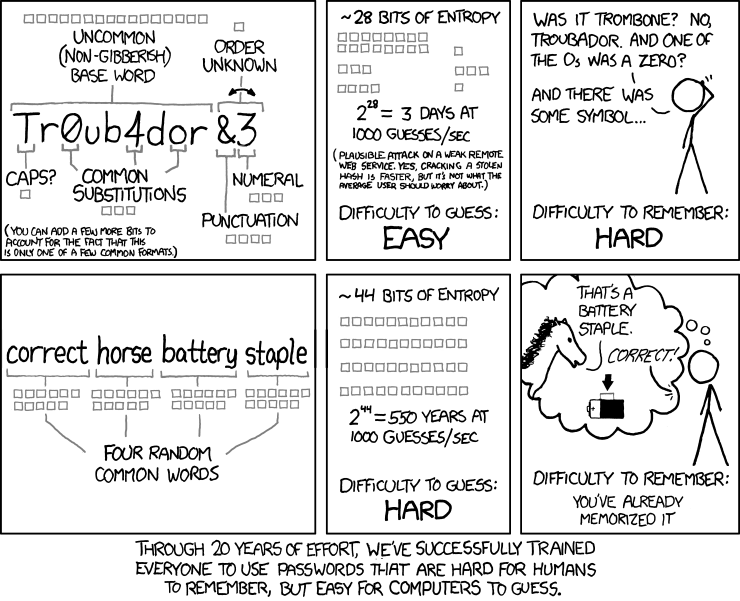
Let’s say you need to come up with a new password, and want to follow the comic’s recommendation of using a simple sentence:
My little farm grows big beans!
Using the above sentence and removing all the space gets you this password:
Mylittlefarmgrowsbigbeans!
This above password is:
- 26 characters long
- Has a capital letter, lowercase letter, and an exclamation mark
- Not found in any dictionary ever printed
Due to this new password’s length, it would be extremely difficult for a computer to guess it by brute-force. But because we used a sentence, it makes a password that is much easier for a human to remember. I would wager that a good number of readers will be able to remember the phrase “My little farm grows big beans!” long after you finish reading this.
As for writing down your passwords here is my personal opinion:
Not all of us have an easy time remembering passwords, and if you must write your passwords down then go ahead and do that.
My only recommendation would be to be careful with where you keep the written copies of your passwords. As an example, my mother-in-law has a plain little nondescript notebook where she keeps all of her household accounts & passwords. She keeps it next to their home computer, which is in a secure location inside their house. She is confident that hackers are not going to physically break into her house to steal her password book. She also has the peace-of-mind of knowing that her family would be able to locate & access all of her different accounts if something were to happen to her.
I personally believe that it’s much better for you to be able to use more complicated & secure passwords that you write down, than it would be to force you to commit all of your passwords to memory and end up with much less secure passwords that a hacker can more easily break through as a result.
As for reusing passwords, my opinion is that if you have a secure password that works for you, then it’s okay to reuse it for multiple different accounts. You just have to be aware that if a hacker was to ever get ahold of your username and password, then they have now effectively compromised all of your accounts. So, if you ever receive a notification that one of your logins was involved in a data breach, you have the responsibility to change your reused password in all of the different places you use it before those accounts can also be breached by hackers.
Hopefully these tips can help you with remembering your new more-secure passwords!
Stay Connected!
Sign up to receive tips, information about upcoming events, industry insights and more!